eero WiFi System Review
The eero Wifi System is a dramatic improvement over our previous wifi router. It provides excellent wireless coverage and reasonably fast speeds throughout our entire house, but lacks features found in other routers.

The package I bought came with 3 eeros, usb c power cords, and one ethernet cable. eero is a mesh network, with one unit plugged into the cable modem that acts as the base station, and the others connecting to the base station wirelessly to extend the network. All of the units are identical, and any of them can act as a base station or satellite. It’s also possible to connect them via ethernet, but I have not tested this.
Each unit also has two ethernet ports that can be used to connect wired devices as well.
Installation
Installation requires an android or iOS device. You must install the eero app first, then it guides you through the install:
- Disconnect the old router from the internet and turn it off
- Plug in the eero base station and wait for it to connect to the phone via bluetooth
- Enter a network name/password
- Plug in the second eero within range of the first
- Reposition the second eero if the app doesn’t like the location
- Plug in the third eero within range of the first or second eero
The eero is mostly automatic, and there aren’t many settings that you can change. The most interesting settings, found in the advanced menu, are:
- “bridge” mode, which allows you to use an existing router and use the eero for wifi only
- dhcp ip reservations to assign specific ip addresses
- port forwarding
- firewall rules for each device
More details here
The Bad
eero attempts to make WiFi easier. Using an an app to set up makes things easier, but they do not provide a web interface. There is no way to set it up without a mobile device and an internet connection.
The eero is missing a lot of features found in much cheaper routers, such as VPN and QoS settings.
Many advanced features require a monthly subscription
eero appears to store more information in the “cloud” than I would like. I am most concerned about it storing MAC addresses and ip addresses of all connected devices. They also collect performance statistics and the temperature of each eero according to their FAQ.
Speaking of temperature, the base station eero is very warm.
The Good
The most important detail is how the eero performs – and it performs very well.
Before we moved to our current house, I had an old Asus router that I really liked. Unfortunately, the old router did not perform as well in our new house. A couple of rooms in our house, my office and one of the bedrooms, had poor WiFi connections.
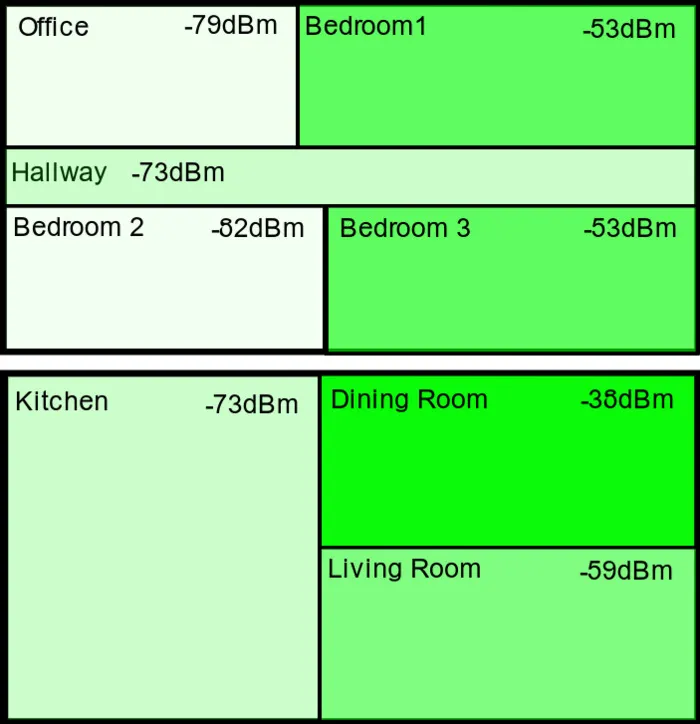
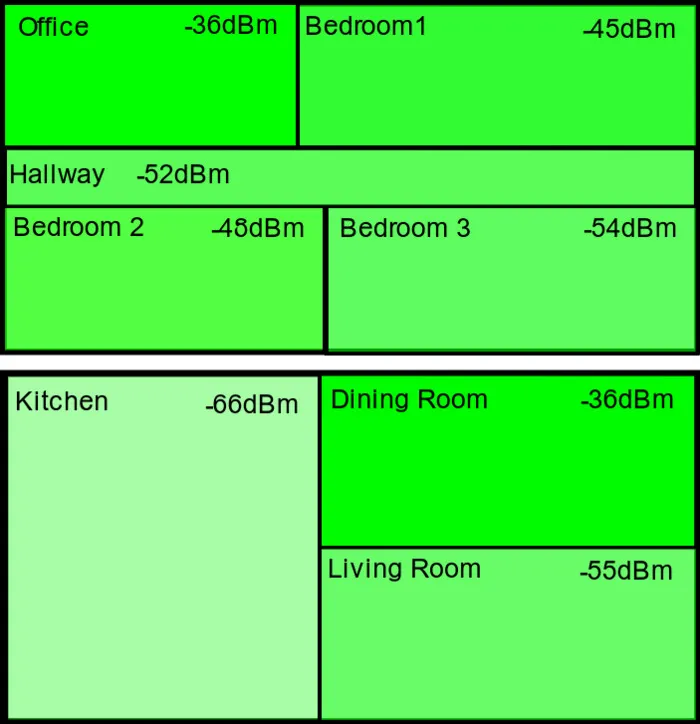
With the eero, on the other hand, I was able to transmit 250Mbps over WiFi and my full 300Mbps internet connection when hardwired.
The WiFi speed in my office, one of the worst locations before, is about 106Mbps. By plugging into the satellite in my office directly using ethernet, I can get 147Mbps.